Seek AI is an agentic AI that provides fast answers to business questions. It allows data teams and non-technical users to interact with structured data using natural language queries.
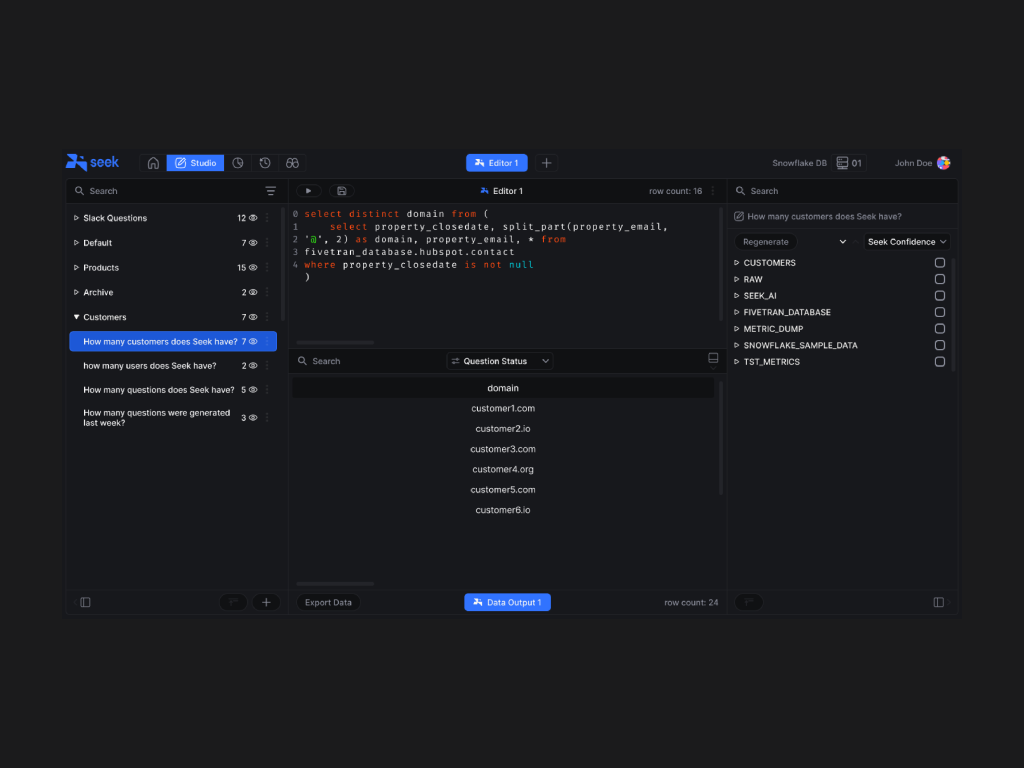
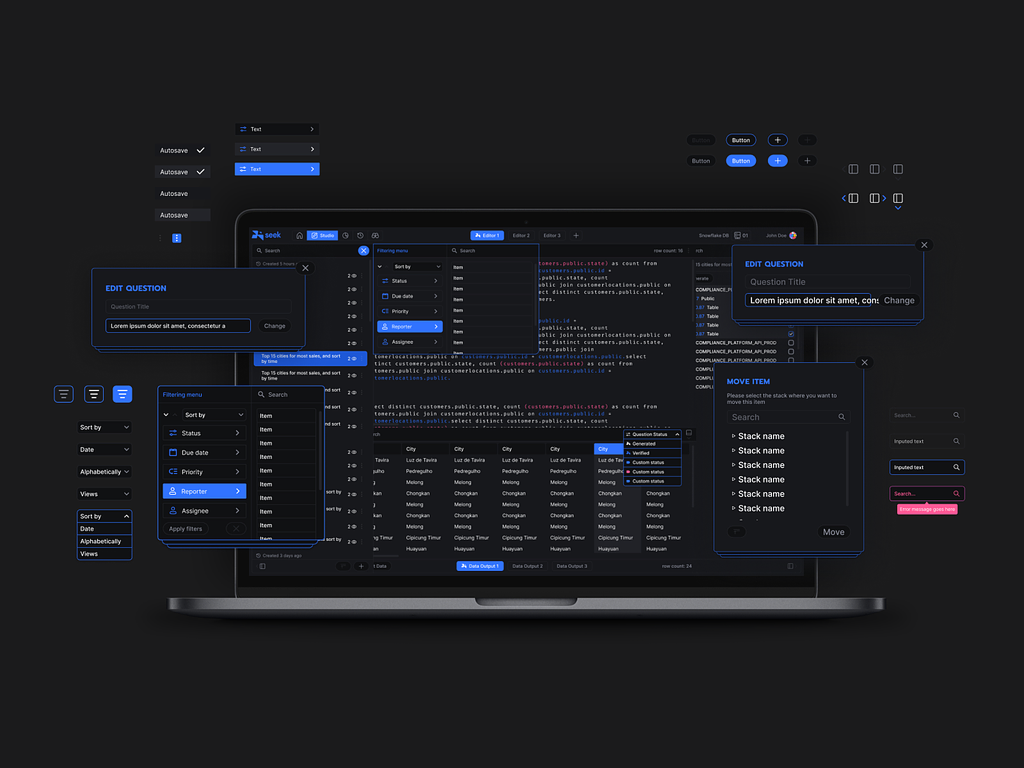
Seek AI Version 1.0
Problem
Seek 1.0 featured a convoluted user interface, making it difficult for users to efficiently navigate the platform and find the answers to their data inquiries.
In the initial iteration, users encountered a complex interface with numerous features. They were required to comprehend and edit SQL code to obtain the information sought within a dataset. Additionally, it was often difficult to verify the accuracy of these inquiries.
Significant User Issues included:
• Complicated user interface with a steep learning curve
• Identifying which databases are connected and queried
• Uncovering and verifying key insights is challenging
• Complex onboarding process to connect databases
• Lacking assistance in structuring and editing SQL code
Objective
Design, develop, and deploy a functional MVP within four months to replace the existing version. This MVP will empower users to easily connect their data, conduct analyses, and derive insights through natural language queries with an AI agent. Furthermore, the expedited timeline for the MVP was to promote a presentation to investors and prospective clients, including Snowflake.
• Simplify the user interface and respond to user intent in a more human-like manner and conversational interface.
• Develop a straightforward onboarding process that allows users to connect their data efficiently.
• Enable users to verify and save essential insights easily.
• Allow users to invite team members for discussions and share insights with them.
• Provide the ability to browse schemas and edit SQL.
The expedited timeline for the MVP was to promote a presentation to investors and prospective clients, including Snowflake.
Role and Responsibilities
» Senior Product Designer
I led a redesign of the Seek AI platform, working in weekly sprints with multiple stakeholders, including a product lead, a junior designer, and a technical project manager/developer. In collaboration with the product lead, I conducted user interviews to gather insights and strategize about the new user interface's core features. To ensure alignment and address any questions or concerns, I met several times a week with stakeholders to review designs and gain their approvals before handing them off to development.
• Collaborated with the product lead to guide decisions on UX and UI design.
• Conducted user interviews and gathered feedback to inform design choices.
• Mentored and worked with the junior designer on UI screens and prototypes.
• Created wireframes and high-fidelity screens for development using Figma.
• Developed user personas and organized single and multi-user workspace hierarchies.
• Mapped user flows for interactions with AI agents and team collaboration.
• Led weekly UI reviews, addressed stakeholder questions, and managed the design-to-development handoff.
Presenting
Seek AI Version 2.0
home screen
Seek Chat
I redesigned the Seek interface, drawing upon current AI user interface trends and incorporating user feedback. Most users we interviewed mentioned using ChatGPT daily, often employing it to structure their SQL code, which they would copy and paste into Seek. Our users preferred an interface similar to what they frequently used in their daily workflow, where they could enter prompts into an input bar to interact with an AI agent and find what they needed.
primary user personas
User Personas and Workspaces
After conducting a series of user interviews and engaging in comprehensive team discussions regarding the optimal structure of the Seek workspace for users, we identified four primary personas and key user roles.
We distinguished the four primary personas by analyzing our current users and how they interacted with the first version of Seek. This initial version targeted business executives familiar with SQL and data querying. However, with the shift to a natural language model chat UI, we realized it could also be valuable for data engineers and non-technical users.
Personas Include:
Data Engineer
Can answer most complex questions, write SQL, and understand the data structure.
The Data-Literate Asker
Knows what data they want and can formulate good data-related questions.
This user can read some SQL.
SQL Writer
Reads and writes SQL and can support others in searching and surfacing the most valuable data.
The Simple Asker
Asks questions but does not necessarily know the ideal way to formulate questions.
This user does not read or write SQL.
Seek workspace hierarchy
User Capabilities
Understanding user roles was crucial for grasping the hierarchical structure of the Seek workspace. Since users could belong to various organizations and have varying access to particular datasets, we recognized the need to establish permissions for different user roles. We created diagrams and outlined the capabilities of each role to share with the engineering team for reference.
Examining other applications, such as Slack, Microsoft Teams, and Google Workspace, was instrumental in understanding how we made some of our decisions based on structuring the Seek workspace, which allows authorization of new users, chat with Seek agents and team members, and share proprietary business information.
workspace management
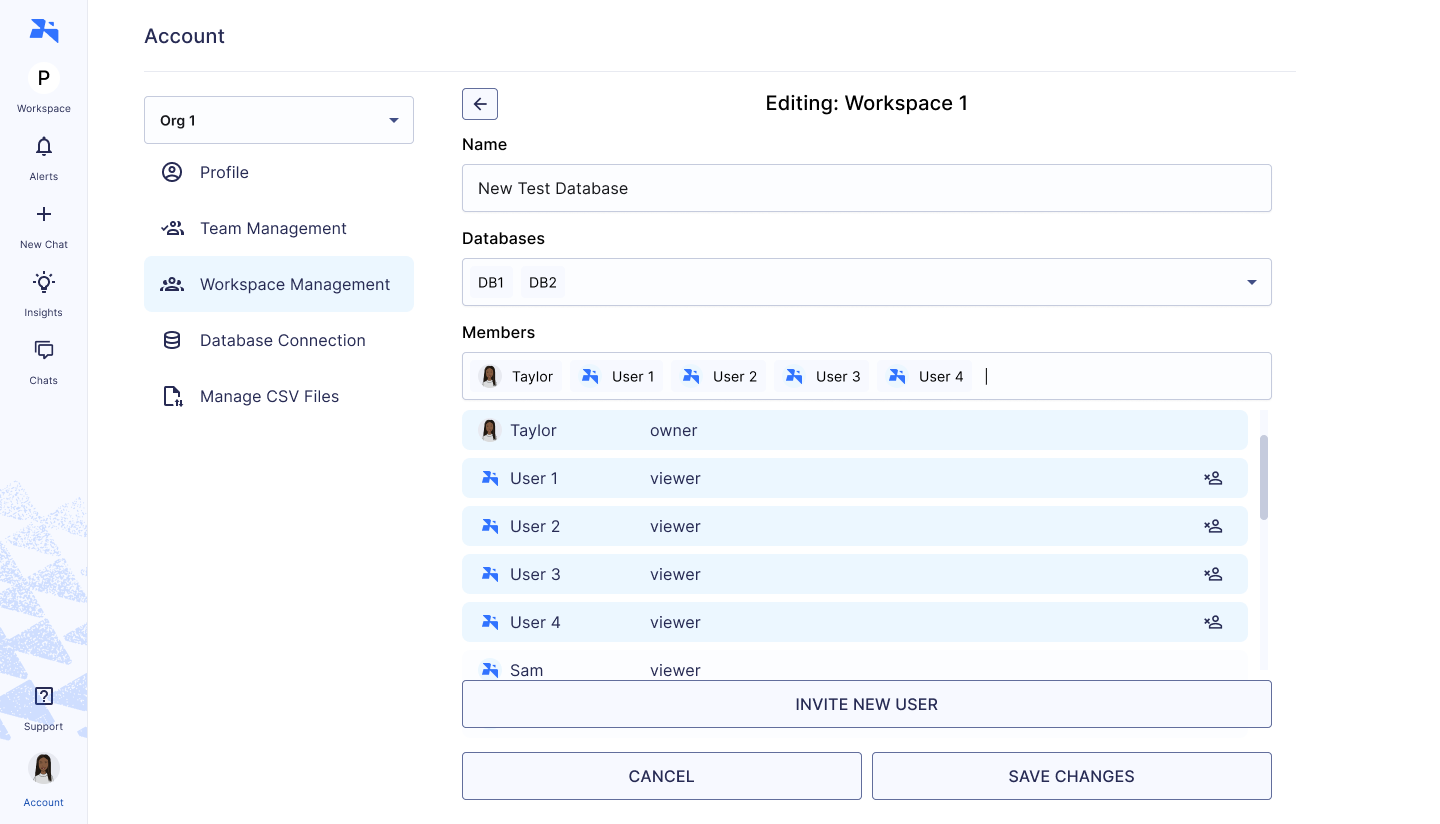
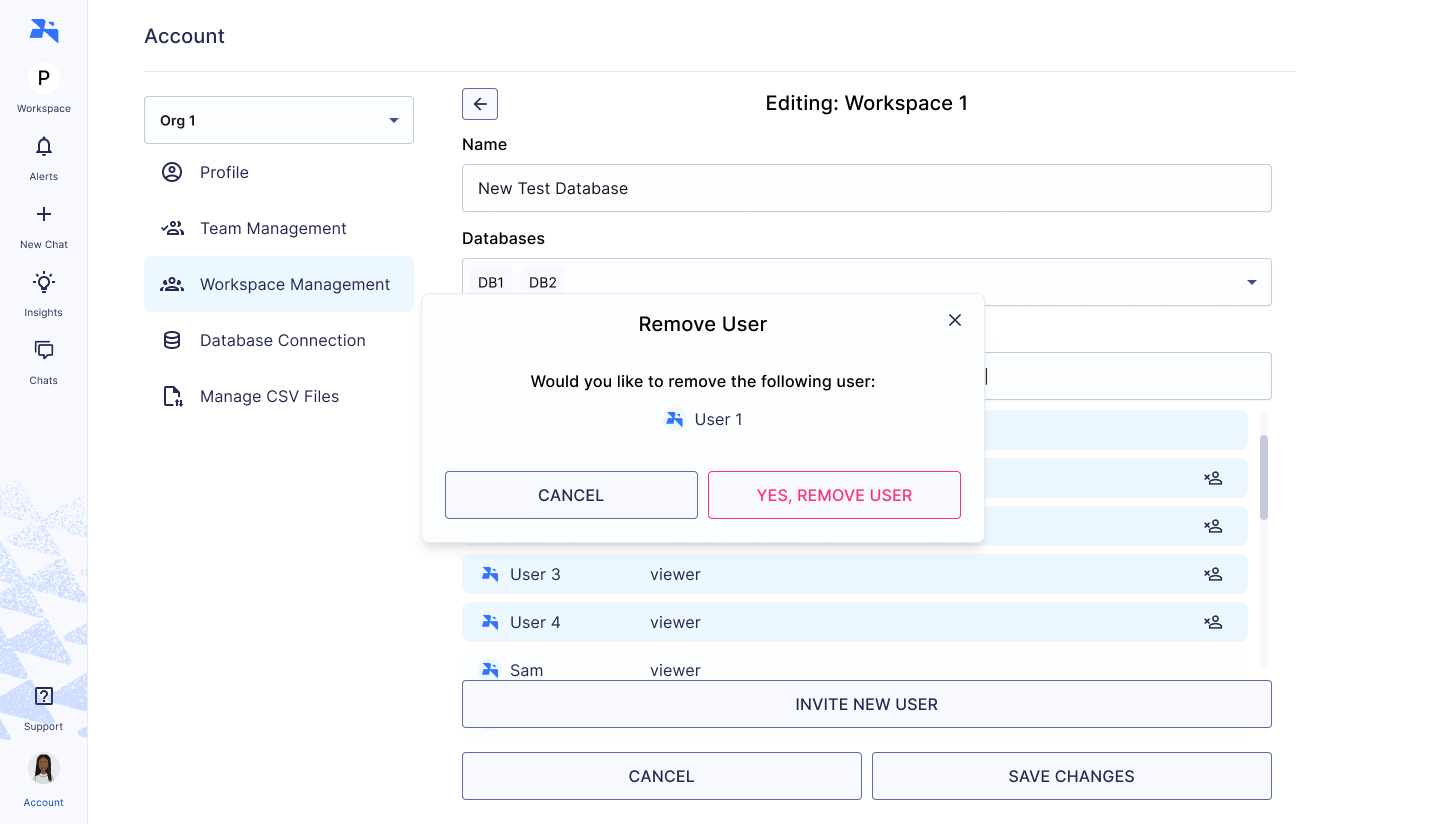
User Roles and Abilities include:
Org. Admin
• Invite outside of the organization
• Create & Manage Database Connections
• Can promote others to Org. Admin
• Can act as workspace admin in all workspaces
Workspace Admin
• Invite organization members to the workspace
• Cannot invite people outside of the organization
• Can manage user roles inside workspace (can promote to workspace admin as well)
• (+ Data Analyst & Member Functions)
Team Member
• Edit insights
• Verify insights
• View/update SQL
• (+ All Member Functions)
Data Analyst
• Can @Seek
• View insights
• Add users to a chat (only existing users within the workspace)
• Create chats & view all chats (inside the workspaces they are invited to)
• Create their own workspaces (become workspace-admin)
onboarding slides
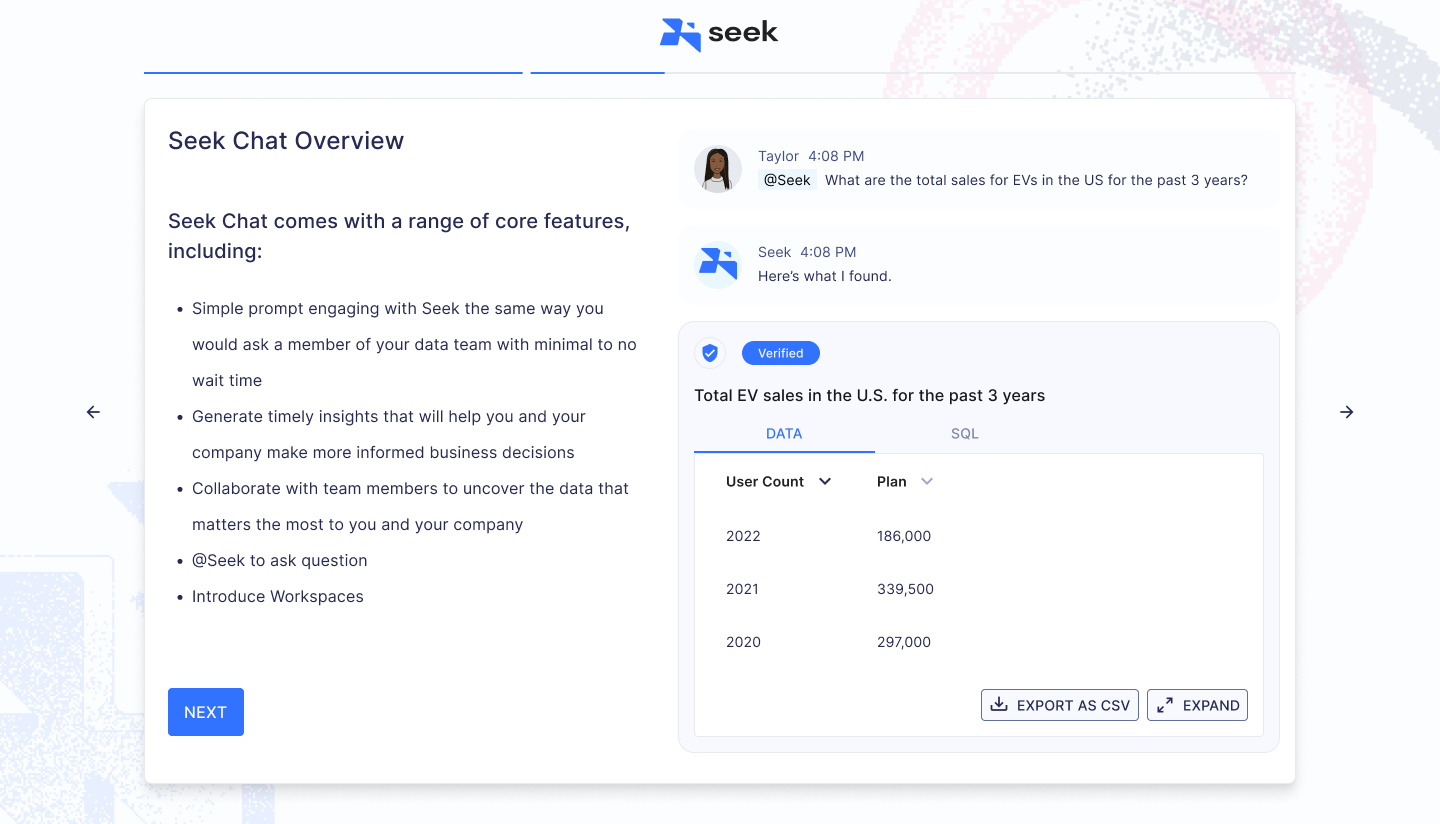
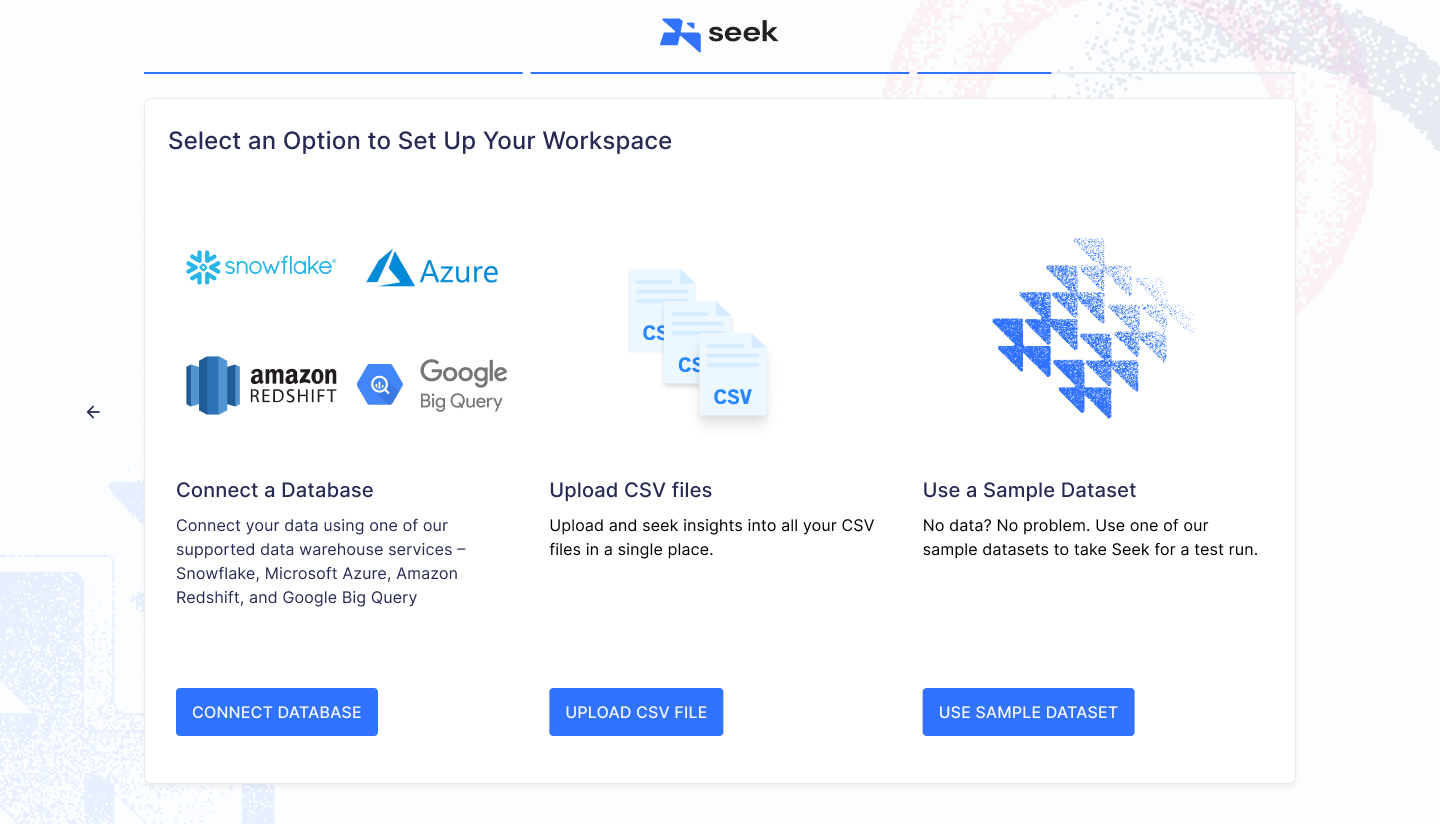
Onboarding New Users
To help new users become more familiar with Seek and its features, the team and I recommended a simple onboarding slideshow that introduces them to Seek and guides them in connecting their data or conducting a preliminary test run using a sample dataset.

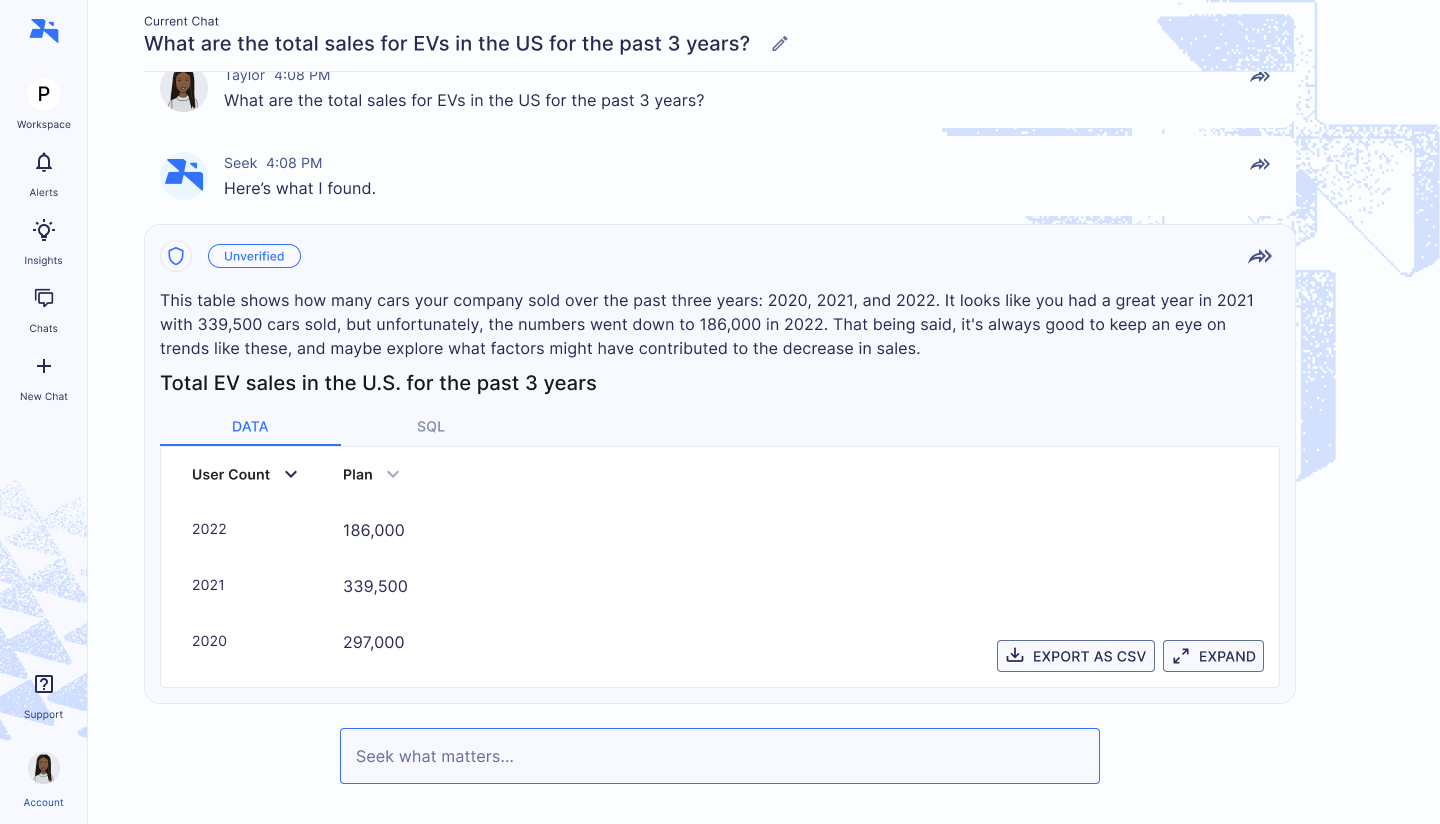
Seek AI Agent
After better understanding our users and their needs, my team and I focused on defining our AI agents and how they should interact with them. These agents should be SQL oracles capable of writing simple and complex SQL code. They would also act as data-literate disambiguators, suggesting insightful questions and assisting users in exploring databases. We envisioned an SQL Copilot that could answer any question, direct users to the data they sought, and even help users write SQL queries more efficiently.
• SQL Oracle should be able to write simple to complex SQL code
• Data-literate disambiguator, able to suggest “good” questions or help explore questions
• SQL Copilot can help write SQL more efficiently
Seek AI Agent Personality
Since the agent's primary role is to help retrieve data and convert questions into SQL, we want its personality to be informative, professional, and knowledgeable. We determined the agent should convey confidence in its abilities and accurately answer the user's questions. However, it should also be patient and understanding, as users may not be familiar with SQL or need clarification on certain aspects. A friendly and approachable demeanor would enhance the user experience, making interactions more pleasant. Overall, the agent’s personality should be helpful and efficient service to the user. My team and I provided these characteristics and descriptions of the Seek AI Agent to the Engineering and LLM teams to assist them in developing the Seek AI agents.
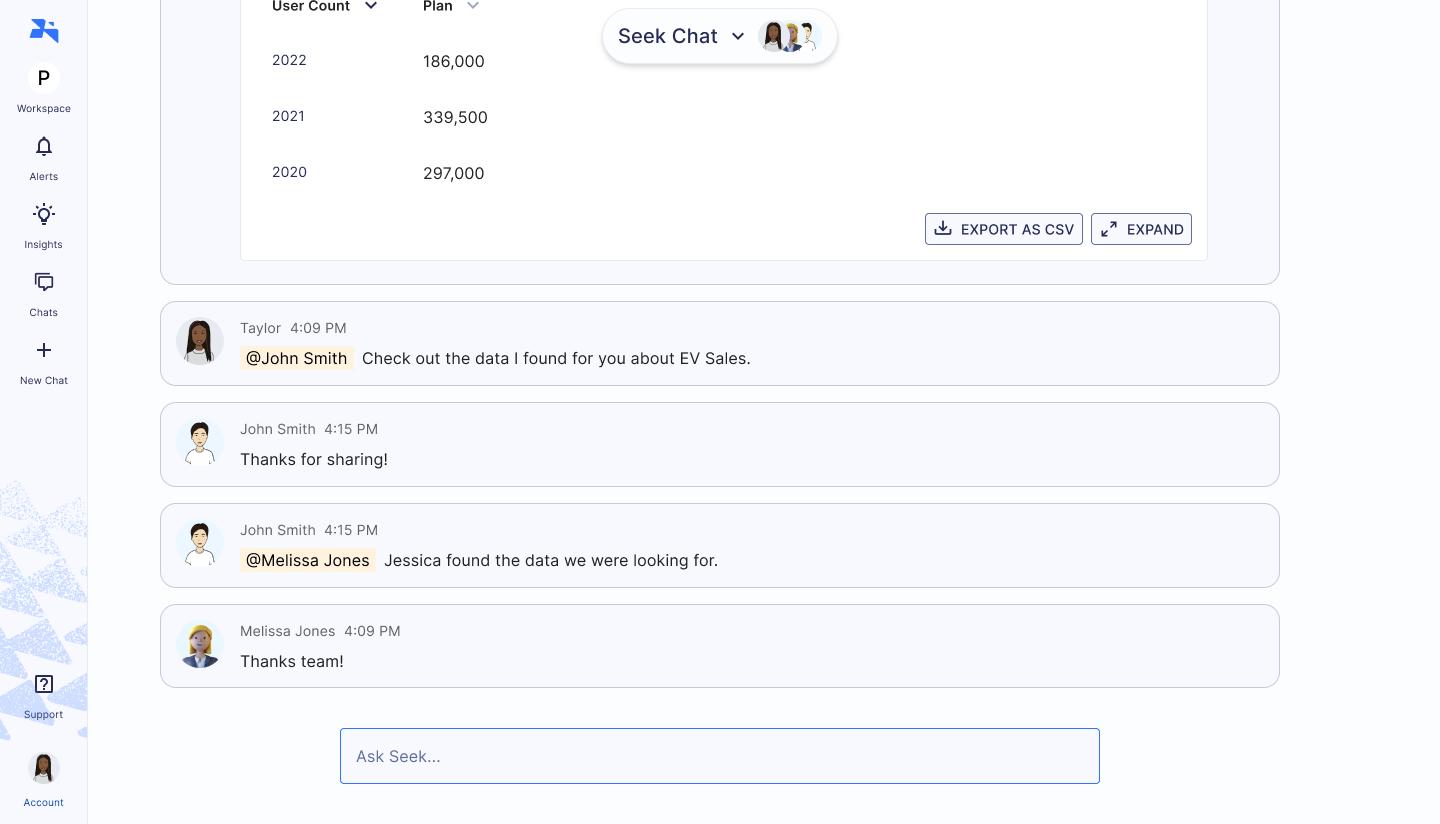
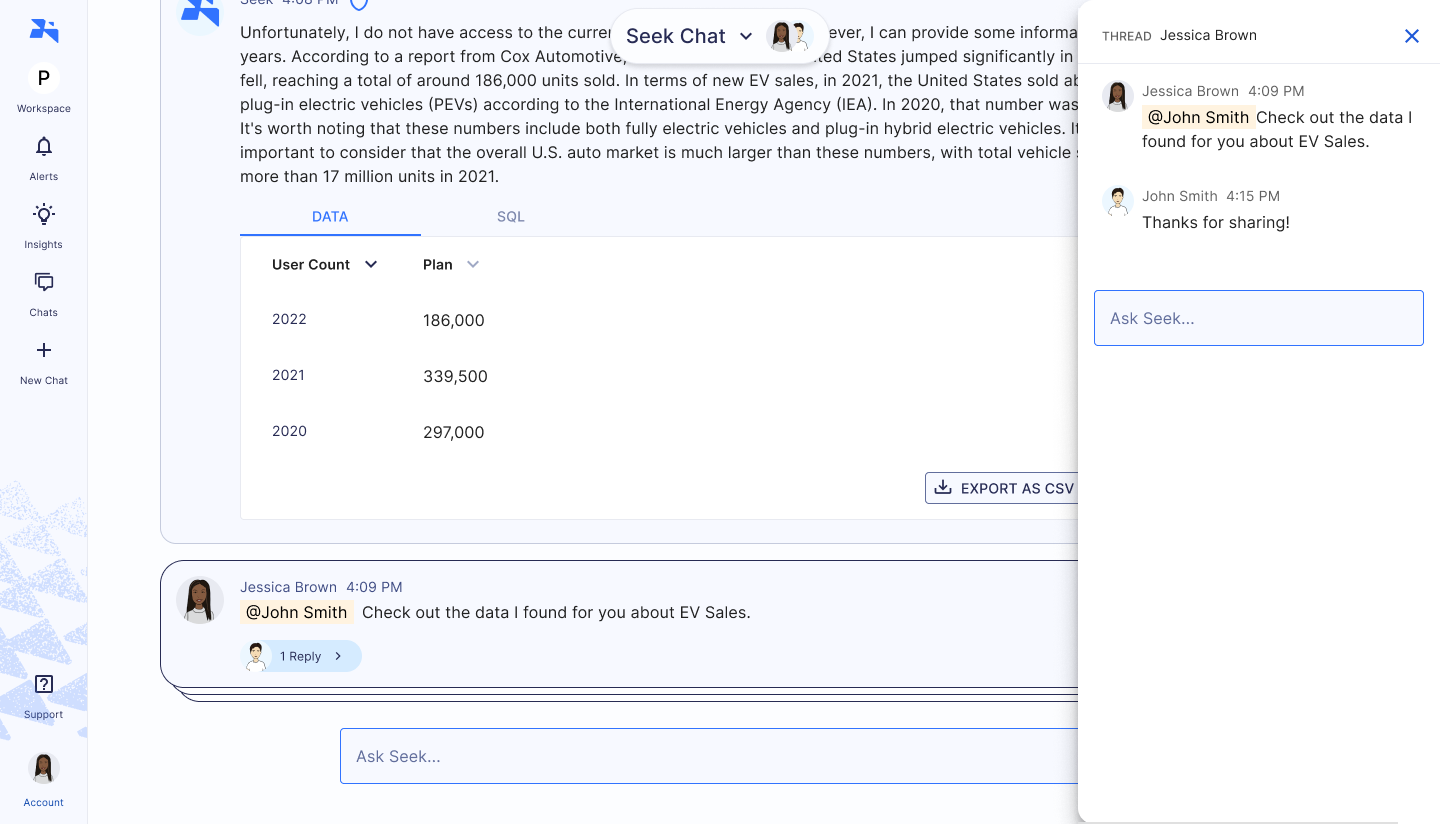
Interacting with a Seek AI Agent
With the new UI design, users can interact with an AI agent using an input bar, eliminating the need to navigate convoluted features, copping code snippets, and sifting through previous questions. It's now simple for users to ask Seek AI questions about their data and determine if previous inquiries are accurate. It was clear that individual users would directly engage with a Seek Agent. However, when multiple users joined the chat, we needed to clarify who was asking questions and providing answers. For the MVP, we decided that when multiple users are present in a chat, the user would have to @user_name so that they do not receive a response from the Seek Agent.
Users can now easily ask Seek AI questions about their data and determine whether previous inquiries are accurate.
We later tested additional scenarios, such as pausing Seek in a chat, creating side threads for each conversation involving a particular insight, and controlling the visibility of messages based on the user's workspace role. For example, if a data analyst joined a chat and mentioned @Seek, the response would only be visible to that analyst, not everyone in the chat.
insight page and verified/unverified screens
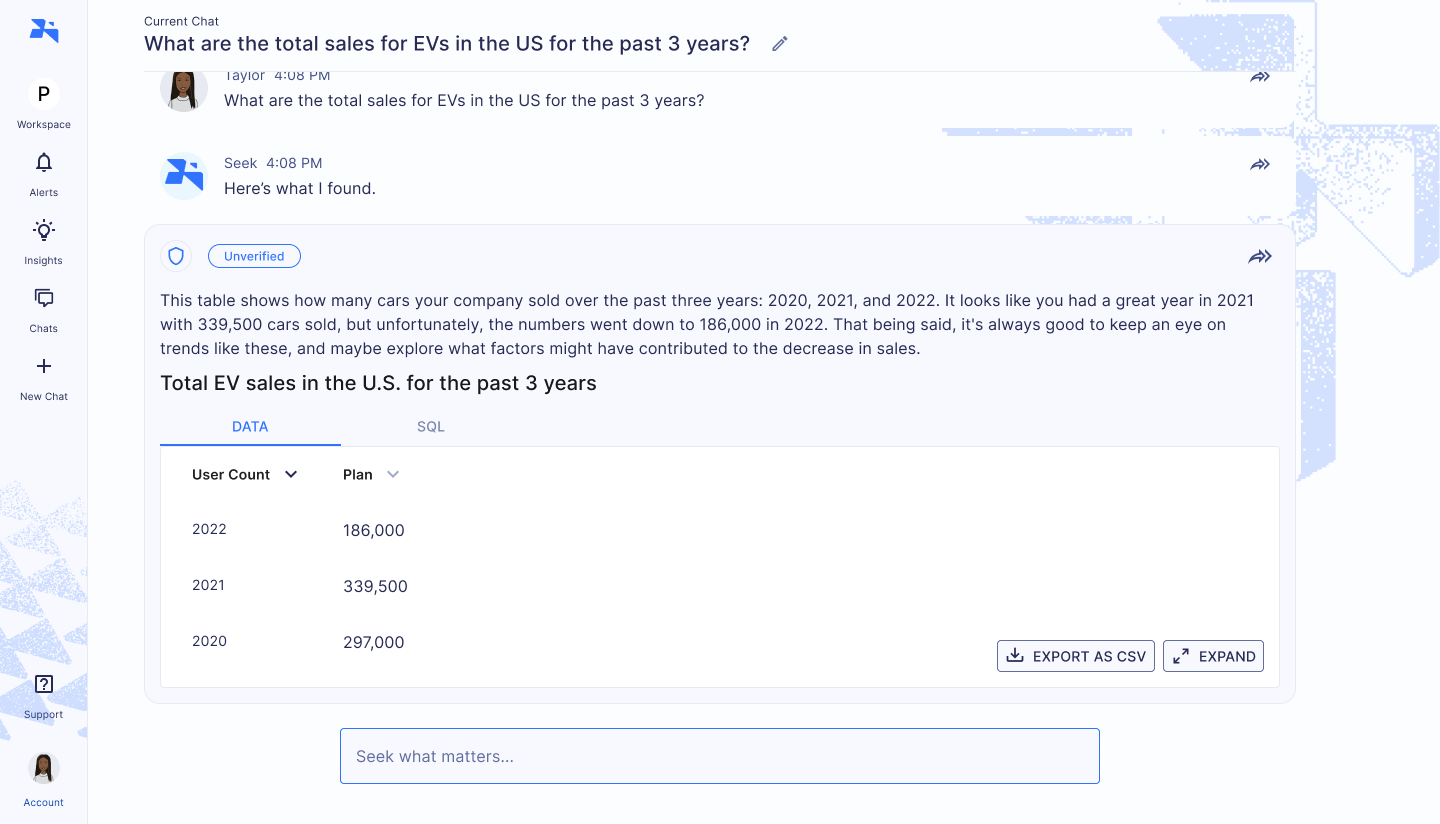
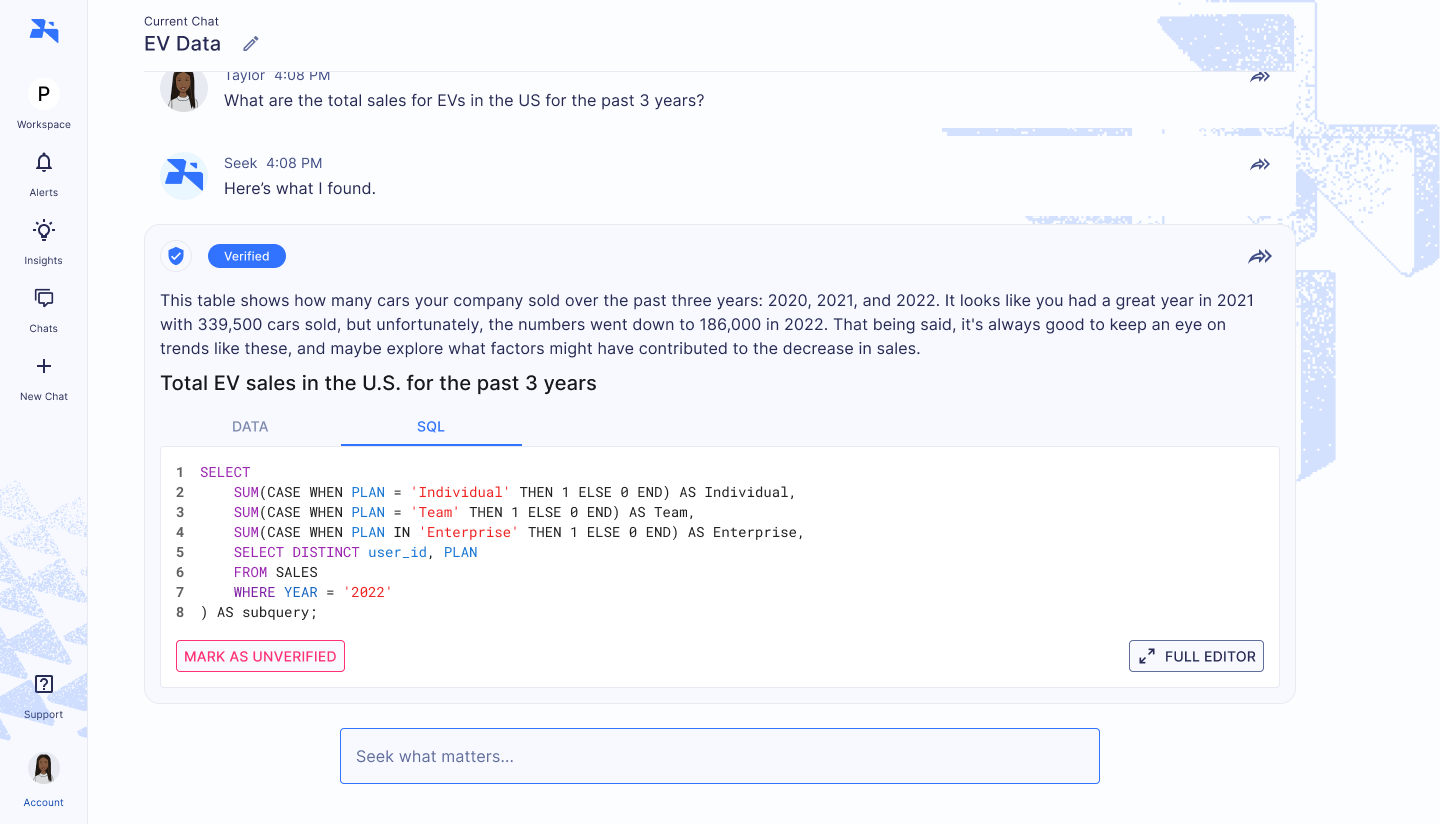
Verifying Insights
One of the most significant challenges users encountered was verifying the accuracy of their data. To address this issue, we designed and implemented a verification system that enabled users to highlight specific answers they had confirmed as accurate with their data analysts. Once a team member identified an answer as correct, a user could mark it as verified. These verified insights would then appear as suggestions in their prompts whenever similar questions arose. Furthermore, all insights from Seek were organized on the insights page, allowing users to easily view verified and unverified insights, track updates, filter by status or date, and search for keywords.
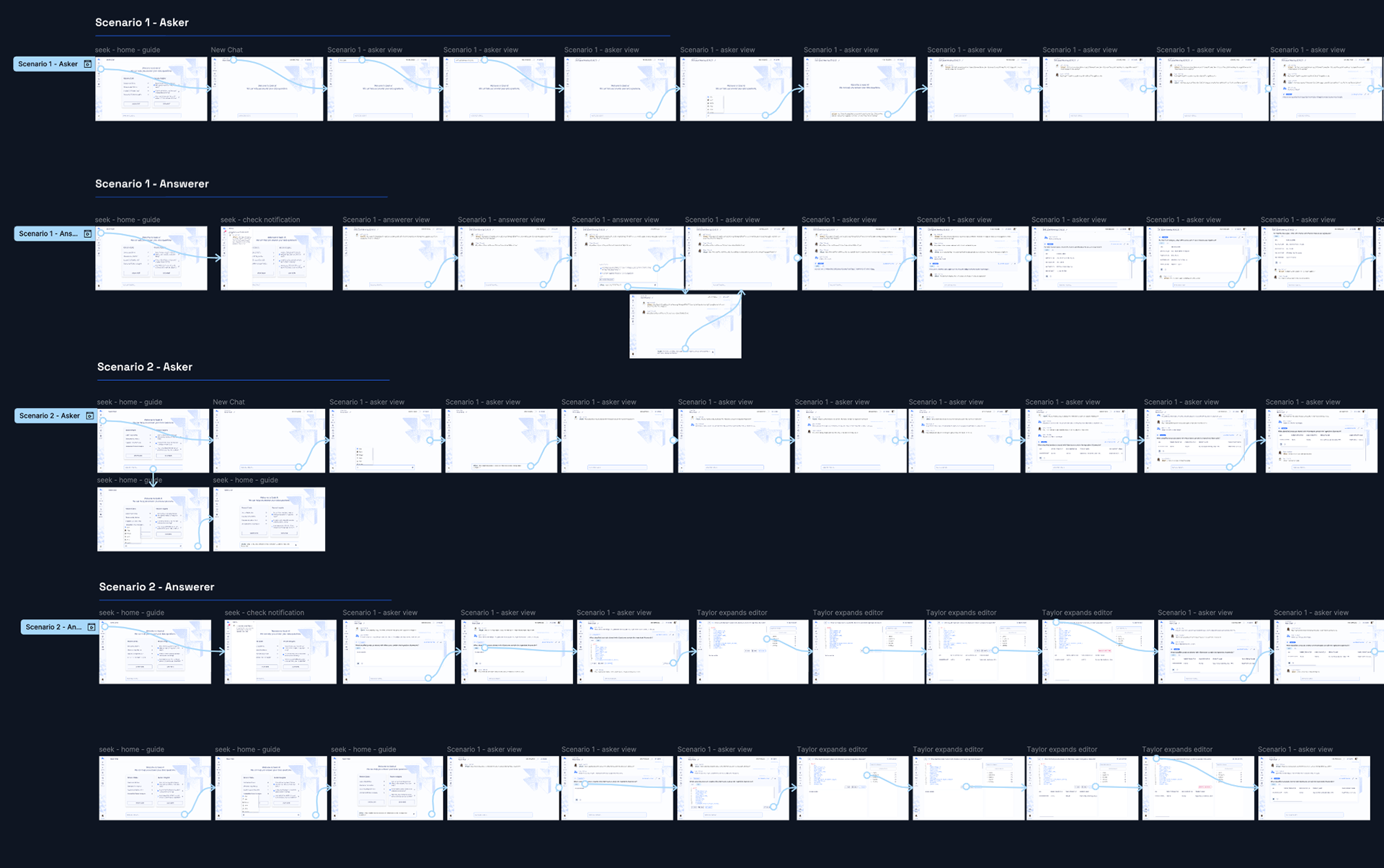
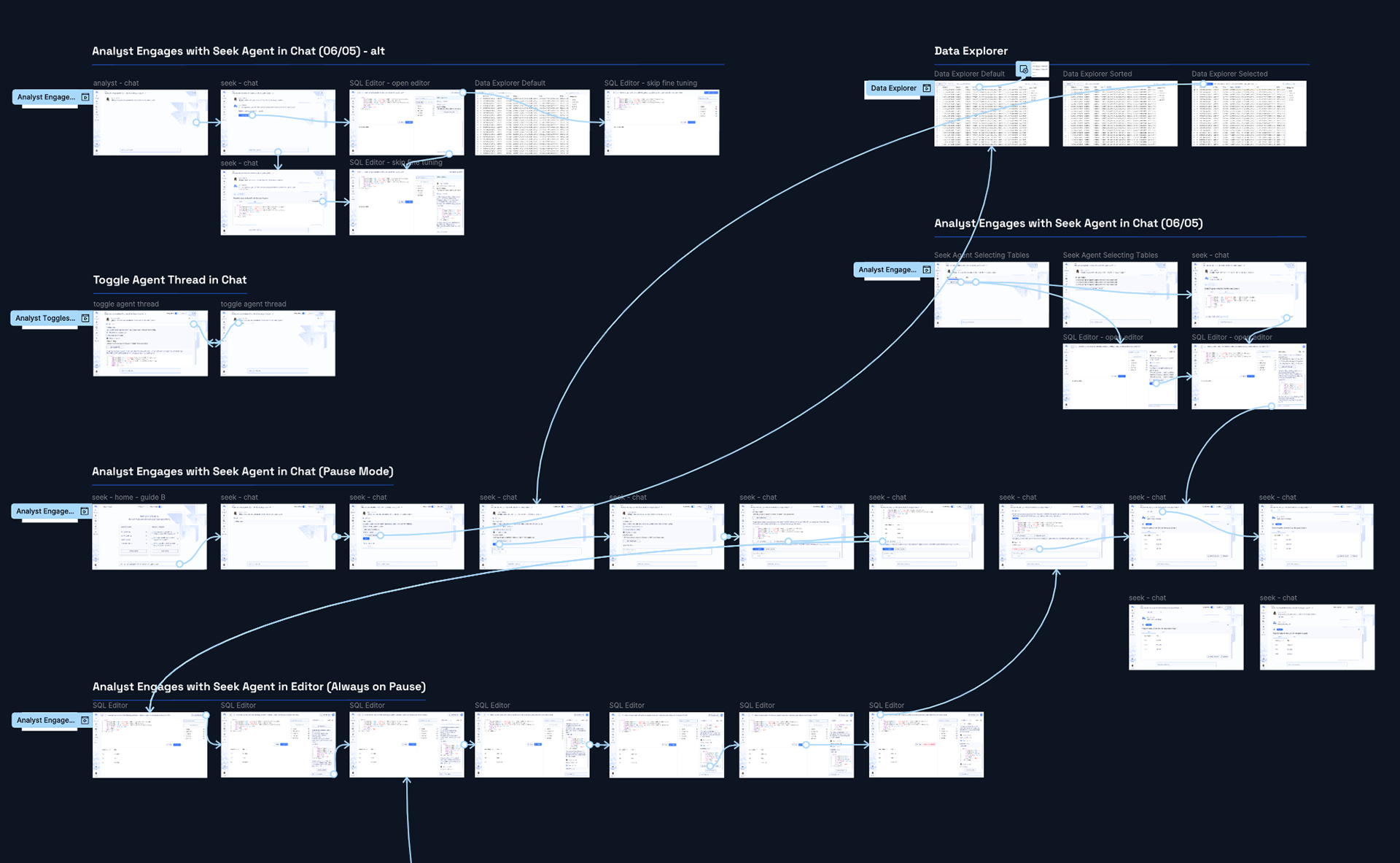
Prototypes
I developed and tested several prototypes to better understand user flows and interactions with the Seek AI agent. This process challenged my critical and creative thinking as I aimed to create an AI agent capable of genuinely interacting with users while answering questions about specific datasets. I explored a variety of scenarios, although I did not cover many others. Afterward, I presented these prototypes to our engineering team and stakeholders, allowing them to preview the potential outcomes and what users could expect.
Seek 2.0 dark version
Seek AI Version 2.0
This case study highlights my contributions to the project and its results. Ultimately, we developed an MVP that received positive feedback from investors and helped the Seek team establish the desired design direction, which is still in use today.
Worth Mentioning
Features Not Reviewed
In this case study, I did not cover several essential features and components of the Seek UX/UI I worked on. However, the following are a few notable highlights.
Data Connections
Users can connect multiple large data warehouses and upload CSV files for Seek to analyze.
SQL Editor and Schemas
Some key features from Seek V1 were vital to the overall user experience, considering users' ability to structure SQL code for data searches.
Chat History and Insight Activity
These features were important when users sought to verify specific insights.
DataTables and Charts
The MVP included data tables, and we explored adding charts; however, they were nice-to-haves that would need to wait for the next iteration.
Freemium vs. Paid Versions
The team and I examined which features should be accessible for free and which should be part of a premium offering.
Another feature from Seek V1 that invited outsourced data analysts to collaborate on SQL editing, enhancing the process with their expertise.
Thank you for reviewing my work. If you need any assistance or have any questions, please don’t hesitate to contact me at tonyvoorhees.com.





